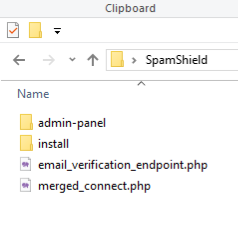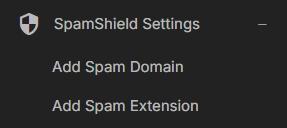Installing Spa
Welcome to the SpamShield Installation Tutorial, your comprehensive guide to enhancing your website's email verification and spam prevention capabilities. SpamShield is a robust add-on designed specifically for WoWonder, empowering your platform with the ability to:
- Block spam domains and disposable email addresses.
- Prevent the use of unwanted email extensions.
- Provide seamless email validation with advanced logic.
- Enhance security with a blacklist database of known spam sources.
This tutorial will walk you through the installation process step-by-step, from preparing your environment to configuring the plugin. Whether you are a seasoned developer or a beginner, this guide ensures a smooth installation experience.
Let’s get started and make your platform more secure with SpamShield!
Step 1: Upload the files.
Download and upload the files to your wowonder root directory as shown in the picture.
Step 2: Run the installation script
Visit yoursite.com/install/install-spamshield.php
click the Confirm & Install blue button, when you see the green message, you are done. it should say
Installation completed successfully.
Step 3: Add the admin-panel pages (Please backup any file that you edit)
Now you must open and edit /admin-panel/autoload.php
now Look for
$pages = array(
'general-settings',after that add
//SpamShield Start
'add-spam-domain',
'edit-spam-domain',
'delete-spam-domain',
'add-spam-extension',
'edit-spam-extension',
'delete-spam-extension',
//SpamShield EndLook for (Around line 842)
<a href="#">
<span class="nav-link-icon">
<i class="material-icons">view_agenda</i>
</span>
<span>Manage Features</span>
</a>After that add
<!-- ./ SpamShield Start -->
<a href="#"><span class="nav-link-icon"><i class="material-icons">security</i></span>
<span>SpamShield Settings</span></a>
<?php if ($is_admin || ($is_moderoter && $wo['user']['permission']['site-settings'] == 1)) { ?>
<ul class="ml-menu">
<li><a <?php echo ($page == 'add-spam-domain') ? 'class="active"' : ''; ?> href="<?php echo Wo_LoadAdminLinkSettings('add-spam-domain'); ?>" data-ajax="?path=add-spam-domain">Add Spam Domain</a></li>
<li><a <?php echo ($page == 'add-spam-extension') ? 'class="active"' : ''; ?> href="<?php echo Wo_LoadAdminLinkSettings('add-spam-extension'); ?>" data-ajax="?path=add-spam-extension">Add Spam Extension</a></li>
<?php } ?></ul>
<!-- ./ SpamShield End -->If you did everything correctly you should see this menu under the settings menu.
If you uploaded the files correctly you should not be able to add you settings.
Step 4: Now let's edit the themes files
I will start with wondertag because it is what I am using now.
in your wondertag themes/wondertag/layout/welcome/register.phtml
Look for
<?php $fields = Wo_GetWelcomeFileds(); ?>
<?php if (Wo_IsMobile() == false) { ?>After that add
<? if (!empty($_POST['honeypot_field'])) {
die("Bot detected.");
} ?>This code detects and blocks bots by checking if a hidden form field (honeypot_field) has been filled. If it has, the script assumes it's a bot and stops execution with the message "Bot detected."
Look for Wondertag
<label class="tag_field">
<input name="email" type="email" autocomplete="off" placeholder=" " required>
<span><?php echo $wo['lang']['email_address']?></span>
</label>Look for wowonder theme
<label class="tag_field">
<input name="email" type="email" autocomplete="off" placeholder=" " required>
<span><?php echo $wo['lang']['email_address']?></span>
</label>Look for Sunshine theme
<label class="tag_field">
<input name="email" type="email" autocomplete="off" placeholder=" " required>
<span><?php echo $wo['lang']['email_address']?></span>
</label>
And replace with For wondertag
<label class="tag_field">
<input name="email" type="email" id="email" autocomplete="off" placeholder=" " required>
<span><?php echo $wo['lang']['email_address'] ?></span>
<button class="btn btn-main btn-mat tag_wel_btn" type="button" onclick="verifyEmail()">Verify Email</button>
</label>
<div id="email-verification-status" style="color: red; font-size: 14px; margin-top: 5px;"></div>And replace with for wowonder and sunshine
<label class="tag_field">
<input name="email" type="email" id="email" autocomplete="off" placeholder=" " required>
<span><?php echo $wo['lang']['email_address'] ?></span>
<button class="btn btn-main btn-mat tag_wel_btn" type="button" onclick="verifyEmail()">Verify Email</button>
</label>
<div id="email-verification-status" style="color: red; font-size: 14px; margin-top: 5px;"></div>
In any theme look for
<span><?php echo $wo['lang']['confirm_password']?></span>
</label>and add the honeypot field
<input type="text" name="honeypot_field" style="display: none;" />Now go all the way down to the bottom of the page and right before the closing script tag
</script>Add this code
/*AntiSpam Shield Start*/
/*Add Delay antispam*/
$(function() {
$('#register').submit(function(event) {
if (working) {
event.preventDefault();
alert("<?php echo $wo['lang']['SpamShield_Please_wait_a_moment']; ?>");
return false;
}
setTimeout(function() {
working = true;
}, 2000); // Add a delay of 2 seconds
});
});
let emailValidated = false; // Track email validation status
function verifyEmail() {
var email = document.getElementById('email').value;
if (!email) {
document.getElementById('email-verification-status').textContent = "<?php echo $wo['lang']['SpamShield_Please_enter_an_email_address']; ?>";
document.getElementById('email-verification-status').style.color = "red";
disableSubmitButton();
return;
}
$.ajax({
url: '<?php echo $wo["config"]["site_url"]; ?>/email_verification_endpoint.php', // Endpoint URL
method: 'POST',
data: { email: email },
success: function(response) {
if (response.valid) {
emailValidated = true; // Mark as validated
document.getElementById('email-verification-status').textContent = "<?php echo $wo['lang']['SpamShield_Email_is_valid']; ?>";
document.getElementById('email-verification-status').style.color = "green";
enableSubmitButton();
} else {
emailValidated = false; // Mark as invalid
document.getElementById('email-verification-status').textContent = response.message || "<?php echo $wo['lang']['SpamShield_invalid_email_address']; ?>";
document.getElementById('email-verification-status').style.color = "red";
disableSubmitButton();
}
},
error: function() {
emailValidated = false; // Mark as invalid
document.getElementById('email-verification-status').textContent = "<?php echo $wo['lang']['SpamShield_email_verification_failed']; ?>";
document.getElementById('email-verification-status').style.color = "red";
disableSubmitButton();
}
});
}
function enableSubmitButton() {
document.getElementById('sign_submit').disabled = false;
}
function disableSubmitButton() {
document.getElementById('sign_submit').disabled = true;
}
// Prevent form submission if email is not validated
$('#register').submit(function(event) {
if (!emailValidated) {
event.preventDefault();
alert("<?php echo $wo['lang']['SpamShield_validate_email_first']; ?>");
return false;
}
});
/*AntiSpam Shield End*/