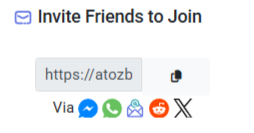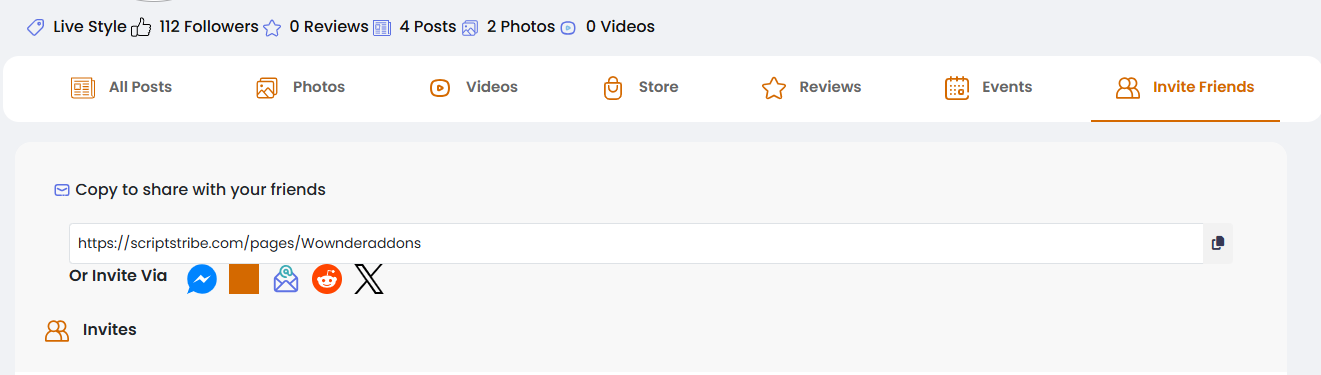How to install Social Invite for Sngine
This guide is fast and simple tutorial, should take you 5 minutes
If you are updating, please save your API Key and follow the new files structure and delete the old files, I changed it for better organization
Step 1: Upload Files
I am assuming you that by this point you already know how to create and or already have a facebook app
Upload all files to your root directory
Step 2: Add Facebook API
Open
- /content/themes/default/templates/invite/invite.tpl
- /content/themes/default/templates/invite/invitepage.tpl
- /content/themes/default/templates/invite/invitegroup.tpl
- /content/themes/default/templates/invite/invite_event.tpl
and add your facebook app id replacing the text YOUR-APP-ID (around line 27)
this is important for the facebook mobile sharing to work
<a href="https://www.facebook.com/dialog/send?link={$system['system_url']}/{$user->_data['user_name']}&app_id=YOUR-APP-ID&redirect_uri={$system['system_url']}" target="_blank" class="button d-none d-md-block">/content/themes/default/templates/newsfeed.tpl
and add wherever you wish to show the block, I have it on my _sidebar.tpl
{include file='invite/invite/invite.tpl'}/content/themes/default/templates/page.tpl
and look for
<!-- invite friends -->
{if $spage['i_like'] && $spage['invites']}
<div class="card">
<div class="card-header bg-transparent">
<div class="float-end">
<small><a href="{$system['system_url']}/pages/{$spage['page_name']}/invites">{__("See All")}</a></small>
</div>after that add
{include file='invite/invitepage.tpl'}Open /content/themes/default/templates/__svg_icons.tpl and add
{elseif $icon == "whatsapp"}
{include file='../images/svg/whatsapp.svg'}
{elseif $icon == "facebookmessenger"}
{include file='../images/svg/facebookmessenger.svg'}
Open /content/themes/default/templates/group.tpl and look for
<div class="card-body">
<ul>
{foreach $group['invites'] as $_user}
{include file='__feeds_user.tpl' _tpl="list" _connection=$_user["connection"] _small=true}
{/foreach}
</ul>
And after that add
{include file='invite/invitegroups.tpl'} Open /content/themes/default/templates/event.tpl and look for
Look for
{foreach $event['invites'] as $_user}
{include file='__feeds_user.tpl' _tpl="list" _connection=$_user["connection"] _small=true}
{/foreach}
</ul>and after that add
{include file='invite/invite_event.tpl'}
You are done, enjoy